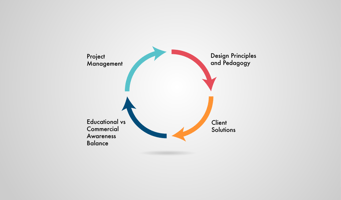In this discussion, Bianca Raby welcomes Jo Cook, an expert in online facilitation, and asks for...
Navigating elearning video production: a guide to flawless creation
E-learning video production might seem straightforward, but many potential pitfalls lie behind the seamless final product. From filming to post-production and delivery, each step demands meticulous attention to detail to avoid unexpected hiccups. Here's a candid rundown of what could go wrong at each stage and how to navigate these challenges for a smoother production process.
Scripting
Script creation demands clear, brief writing. While the learning designer shines in creating structured content for learning, your perspective as a producer is gold. To keep scripts concise and within project guidelines, think about setting a limit of around 150 words for a minute of speech before you start. Your input matters, so feel free to share; your teamwork fine-tunes the script for relevance and ensures the video duration aligns with the project's scope. Lastly, always ensure client approval before editing – once filming finishes, script changes aren't an option!
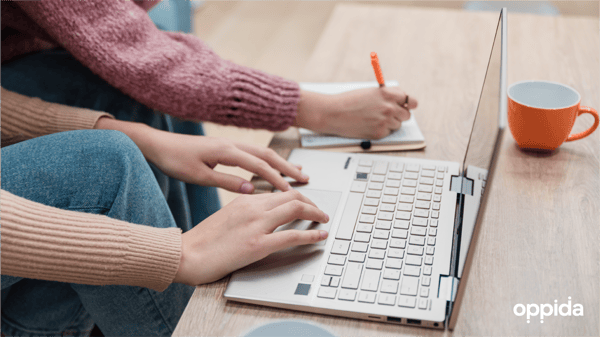
Filming
The heart of a video is in its filming artistry; missing small details now might cause big problems later on. A skilled camera operator is great, but ensuring they're fully focused on every visual aspect in each shot is crucial. Let's shine a light on these essential details needing careful attention. They might seem small, but they have the power to either make a shot shine or bring it down.
Maintain consistency:
- ensure the speaker remains at the dead centre
- keep camera angles consistent
- maintain symmetrical backgrounds throughout the shoot.
Stay vigilant about tiny distractions such as:
- shirt creases
- hair movement
- sweat patches
- visibility of the microphone
- unexpected props sneaking into the frame.

Style Guide
It's super important to communicate the video's style guide effectively. One fantastic tool for this job is Loom – a free screen recording tool. With Loom, you can visually showcase and explain the client's branding in the style guide, dodging any confusion from written explanations. This method helps the editor grasp the differences between H1s, H2s, H3s, paragraph text, specific colour schemes, fonts, and styles to use. Plus, it clarifies where and how these elements will appear in the video.

Post Production
In post-production, we add elements that improve the video, but too much can confuse the message. The structure, such as title cards and transitions, needs agreement from both the learning designer and the client. When adding things like BROLL (extra footage) and bullet points, aim to improve the content without distracting the learner. For instance, aligning the bullet points' wording with what the SME (subject matter expert) says makes everything more precise and keeps learners from getting confused by mismatched text and speech.
Multiple contributors, including the client and your team (like the project manager and learning designer), will offer feedback for each video. Establishing a unified structure that everyone agrees on before editing is crucial. Significant alterations like moving footage or changing transitions lead to more comments and overall revisions. Keeping a consistent structure across all project videos acts like a common plan agreed upon by everyone, making it easier to question significant change requests later on.
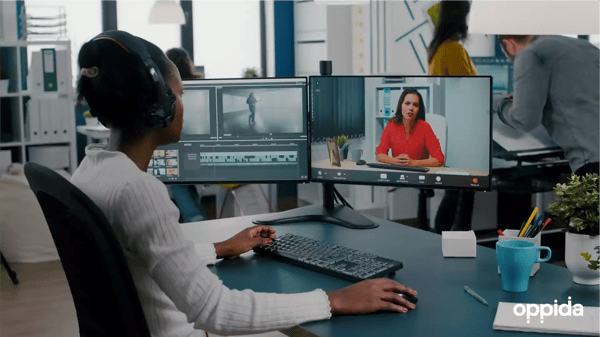
Revisions
Revisions are a crucial part of the video production process. They offer valuable opportunities to refine and enhance the final product.
Here are some tips for making the revision process more efficient:
- use ChatGPT for clarity: Tools like ChatGPT can help you rephrase your feedback, making it more precise and concise for the editor. This can reduce the need for back-and-forth communication and speed up the revision process
- be deliberate when providing feedback: Take your time to carefully consider your feedback before sharing it with the editor. Make sure your suggestions are comprehensive and provide the best guidance possible. This can help minimise the need for multiple rounds of revisions.
In the video production workflow, the producer kicks off the feedback loop, and subsequent revisions involve input from the client, which demands thoughtful attention. When using tools like frame.io, if the client isn't familiar with it, their comments might be unclear, confusing or posted at the wrong time in the video. Occasionally, they might ask for changes that aren't doable. It's vital to talk to the client, clear up any confusing feedback and explain reasons for disagreements on their suggestions. Offering alternative solutions can also smooth things out. This info must be communicated effectively to the editor to avoid extra revisions.
Delivery
As we approach the final phase, ensuring a seamless delivery becomes pivotal. It's such a relief to see the finish line in sight! Giving the editor enough time for rendering and ensuring easy access to the specific upload platform is vital in providing a timely release. It's such a great feeling when you finally finish and upload the polished final product!

Becoming a pro in crafting e-learning videos means paying attention to these tiny yet crucial details all along the way. Having the right information and guidance can help navigate through challenges and lead to a flawless final product. I hope this guide comes in handy for your next elearning project!